There is more to a website than merely a group of pages joined by links. It serves as a platform for communication, interaction, and the exchange of goods and services. With all exchanges taking place online, a website’s function and design influence whether a user acts in the way that the website’s proprietors intended.
The total user experience is shaped by variables like design, loading time, mobile experience, etc., whether they are positive or negative. User experience (UX) and user interface (UI) are the two parts of a website that make it easy to use. The best websites have both of these elements in place, so they’re more likely to convert visitors into customers.
When a company is aware of its customers, designing an effective UI/UX is easy. We’re going to show you how you can improve your site’s UX and UI using these 10 tips:
Scale Your Conversions With These UI/UX Tips
UX/UI is crucial to the success of your product. We’ll show you how to craft an experience that rocks and walk you through how to make sure your product is easy for users to use.
-
- Adding visual elements
Websites are more appealing and engaging for users when they have visual elements like images, graphics, icons, as well as other design components. However, visual components are only powerful when applied in a straightforward and understated manner. The three factors you need to remember are as follows:- A web page should only have one kind of visual component, such as a photo, artwork, or 3D symbol. In some circumstances, combining parts may be effective, but doing so excessively could overwhelm your users.
- Ensure that whichever vector images or graphics you use adhere to your website’s primary color scheme.
- Make sure that any icons you use, whether they be filled, outlined, multicolored, or 2D/3D, are all of the same types.
- Collecting Your Data
Collecting too much information too soon can overwhelm users and cause them to give up on the process and leave your site, especially if they’re using mobile devices. As a result, it’s important that you carefully consider which fields are most important for each user so that you don’t make them feel like they have to scroll through pages of options before completing an action. - Make Your Website Mobile-Friendly
Mobile users are more likely to abandon the process of buying if they have a bad experience. More and more people are choosing to surf on their mobile simply because it is a convenient way to go.A lot of businesses have an online presence that is yet to be optimized for mobiles. By design, mobiles are physically smaller and have smaller screens and, therefore, less space than their desktop counterparts. This means that your website needs to make sure the company’s message is clear and concise.
- Website’s Load Time
Another vital factor for a good user experience is your website’s load time speed. A good way to do this is by using a Content Delivery Network (CDN). This will help you deliver your content faster, which means that people can see it faster and more often.Another way you can improve the speed of your website is by optimizing images and videos for better performance on mobile devices or with low bandwidth connections like those found in many developing countries around the world. You should also consider using caching plugins so that users don’t have to wait as long before they can load high-quality content from across multiple websites into their browsers or mobile apps at once instead of having it loaded piecemeal over time as each page loads separately from one another.”
- Help Section or FAQs
Another crucial element to amp up your website is by adding a Help Section. This is the most important one because it will help you improve your conversion rate by providing answers to common questions that people have about your product or service.It’s important that the help section answers these questions:
- How do I use it?
- What are its features/benefits?
- Where can I get more information on this product or service?
These additions make the website more user-friendly and easier to navigate for those who are not as well-versed with technology yet.
- Testimonials
Testimonials are a great way to build trust with your customers. They should be relevant to the product or service you are selling and recent, ideally from real people who have purchased it. If you can get testimonials from customers who use your product regularly, even better! Testimonials are also an effective way to showcase how much value they get out of using your product or service. - Brand Visibility
The things affiliated with the brand identity Your logo is the first thing that people see when they visit your site. It should be large and easy to see, so it needs to stand out.You can place your logo in the top left corner of your page or on a separate logo tab, but make sure you keep it consistent across all platforms, like mobile and desktop.
- Consider Switching to a Single Page Design
The single-page design is a more effective way of displaying your product; it gives your customer a better experience and makes it easier for them to find what they are looking for. Not only does this make it easier for them, but it also makes navigation easier as well! The advantages of using this type of website design can be seen in terms of usability (easy navigation), branding (your brand image), and conversion rates (a higher conversion rate). - Appealing Visuals
Users need to be able to understand your product and how it works easily, so make sure that the visuals are clear and simple. The more information you can provide in one image, the better!Use good color schemes for different parts of your site. This will help users find things faster because they’ll be able to see them immediately without having too much work done by their eyes (like scrolling through pages). - A Clear Call-to-Action Button
The first quality of a successful UX is a straightforward call-to-action (CTA), which informs consumers of what they should do next. Users might not be capable of comprehending how to schedule a call for consultation or make purchases sans clear CTAs, regardless of the intended activity.
To help them pop out from the other website elements, CTAs should be made with color contrast, something that makes them different from the existing layout.
- Adding visual elements
In Conclusion
If you want your business to thrive, then it’s important that you improve the user interface and user experience of your site. The difference between these two terms is simple: a good UI/UX will make it easier for people to find what they’re looking for on your website, while a bad one can cause visitors to bounce off or even leave entirely. Keep these tips in mind as you design your next website or app, and you’ll be able to increase your conversion rates by thousands of percent. Else, if you feel lost, reach out to Saffron Tech, a world-class digital marketing agency that has solutions for all your needs!