Actually buying a 4-digit Macbook to compile and deploy iOS apps on Xamarin is a thing of the past!
After the acquisition of Xamarin by Microsoft, they have been trying hard to make it easier for developers to develop rich, creative apps on the platform without any specific Android and iOS IDE limitations.
And with the release of Xamarin LIve Player, Microsoft answered all the cries of their Xamarin developer community with a bang!
Develop iOS mobile apps on Windows Visual Studio with ‘Xamarin Live Player’
Introduced as a new, faster way for developers to get started with Xamarin iOS and Android development with Visual Studio, this move iterated Microsoft’s promise to make Windows the preferred OS for easy cross-platform app development.
Initially offered as a separate mobile app, Microsoft has now integrated ‘Xamarin Live Player’ within the latest update of Visual Studio, making it much easier for developers to hop on the ‘Xamarin Live Player’ wagon.
But what exactly is it?
Simply put, ‘Xamarin Live Player’ lets developers continuously write, execute and debug codes of their Android and iOS applications in real-time on their devices.
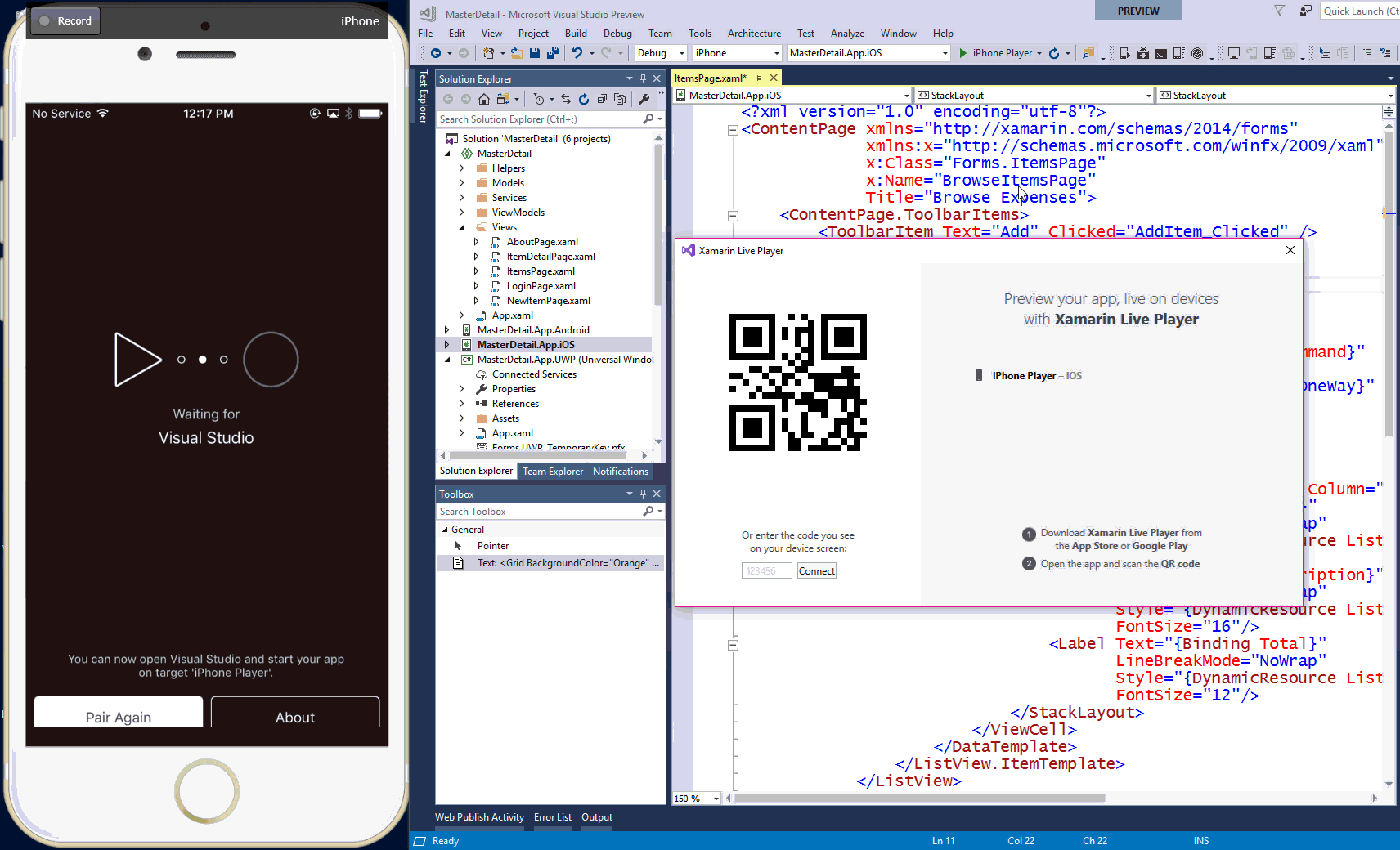
Credit:https://learn.microsoft.com/en-us/visualstudio/releasenotes/vs2017-relnotes-v15.4
‘Xamarin Live Player’ delivers real-time functionality as it connects with Visual Studio over WiFi on a local server. Saving a ton of compiling and deploying efforts of developers and makes the overall coding experience instant and fun.
…Not so fast
There are some limitations, though.
To completely compile and deploy your Android and iOS applications you will have to download complete Xamarin development environment for both the platforms to unlock full platform specific functionalities. Like Android layout designers, app signing & packaging (in android) and storyboard designers, app extension development, app packaging & signing (in iOS) and much more.
While downloading a complete Xamarin development environment for Android can be managed easily from the Windows Visual Studio. For iOS, you will still need a Macbook to get your hands on specific iOS tools and Xcode functionalities.
Which brings us back to where we started from!
So, as it turns out, you still need a Macbook to compile your final build and deploy your iOS app on the Apple App Store.
Just Rent One!
We are not talking about going through your contact list and finding a friend that has a shiny Macbook up his sleeve to borrow from!
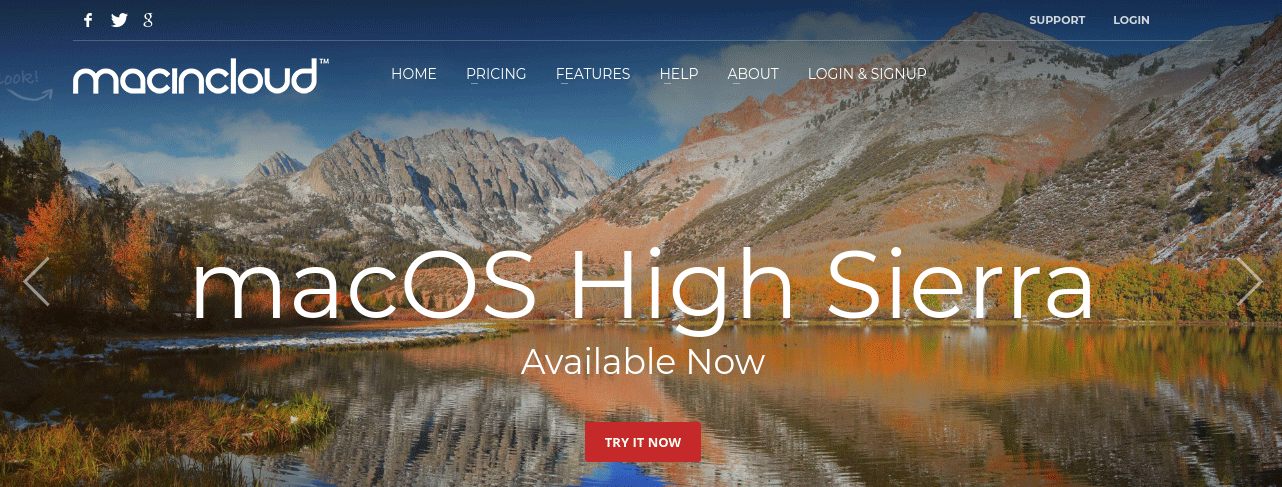
There are cloud services available like MacinCloud that allow you to access Mac devices… on the cloud.
Moreover, you have the flexibility to choose a device and get billed by the hour (for as low as $1/hour) or rent it completely to have 24/7 access, the choice is yours!
Renting a Mac on the cloud is currently the cheapest and most popular way to compile and complete your iOS application submission to the Apple App Store if you don’t own a Mac and they come with a lot of additional benefits as well.
Most of the Macs available on these platforms already come pre-loaded with softwares like Xamarin, additional SDKs, Java, GitHub & more.
While you can take a different path and choose to opt for a Virtual Machine instead to fulfill your Mac needs, our Xamarin developers strongly recommend against going down that road for this sole reason – It’s technically illegal.
It’s also a lot of hassle to go through that you can simply evade by renting a Mac on the cloud.